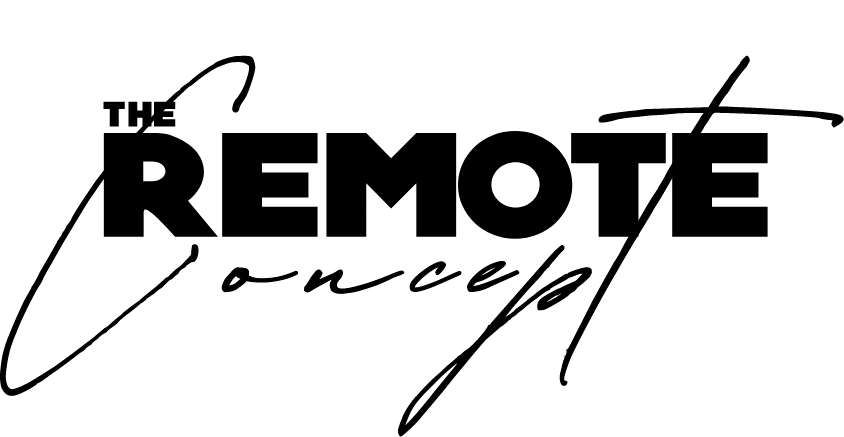How to improve your travel videography - 17 tips for better travel videos
In our opinion: No travel adventure is complete without a boatload of videos. If I wouldn’t be allowed to capture videos, I wouldn’t enjoy travel as much as I do. Travel videography is not only a way to document your travels, it’s a way to make every activity more interesting and immersive, and it allows you to capture details and feelings from your trip you wouldn’t otherwise have remembered. Let’s get into how to improve your travel videography with 13 tips that will make your travel videos stand out 👇
1. Create mood boards
We always start with researching things to do in our travel destinations and use Pinterest or Instagram to create our own moodboards. Look for images that capture the style, colors, angles, and compositions you love. We usually have a BIG list with video inspiration and look at it before and during the video shoot.
NOTE: don’t just copy others, use their ideas to create your own :)
PRO TIP: You can also use Frame Set, it’s a database with thousands of frames from commercials, movies, and music videos to get you inspired.
2. Write a shotlist
Before doing an activity we always like to create a shotlist on our notes app that we can check off as we go. Use your moodboards for inspo. Having a list makes sure you don’t leave a place you will likely never visit again only to forget about certain shots you would have loved to have. We try to get a good mix of close-ups, medium, and distance shots.
3. Composition
Rather than just grabbing your phone or camera and taking videos from eye-level like everyone else, pay attention to how you frame your photos. Use leading lines, symmetry, and interesting angles to create unique compositions.
4. Light
Get up early and stay late for sunrise and sunset. These times of day, during golden hour, provide the best natural light for videography. Instead of planning a shoot in the midday with harsh light which creates a lot of contrast, the light during golden hour is soft and warm. Waking up early for sunrise is also a great way to avoid having many people in your shots.
(Article continues after this 👇)
(Back to the article 👇)
5. Batteries and SD cards
The worst thing when doing travel videography is finding beautiful places to shoot but realizing your camera is out of battery or your SD card is full. We always bring extra batteries and SD cards.
6. Lenses - when to use which lens
Different lenses are for different types of videography. Use a wide-angle lens for landscapes, a telephoto lens for distant subjects, and a prime lens for portraits. Learning how and when to use which lens, will significantly improve your videography. We created a list of our entire gear list if you want to learn more about our photo - and videography setup.
7. Foreground
Including something in the foreground of your videos adds depth and makes them a lot more interesting. Look for rocks, flowers, leaves, or other objects to add to the foreground to create videos that are more unique. It’s an easy hack to make every video more “professional”.
8. Outfits
This is a lesson we learned way too late in our videography journey. Thinking about what you’re wearing when taking travel videos and coordinating your outfit with the surroundings can make your videos look a lot more cohesive. Try wearing opposite colors. For example, if your surroundings will be green, wear orange. If your surroundings will be blue, wear red. Also, you can never go wrong with a white outfit.
9. Perspectives
Don’t be afraid to change your perspective. We like to fly our drone to get an aerial perspective. With a camera, try something different than eye-level. Get low to the ground or find a high point to capture a unique angle. Mirrors, windows, and reflections are also a great way to make something more interesting.
10. How to take videos of yourself without a videographer
When we want to take a video of ourselves without someone to take the video we make sure our SD card is empty, grab our tripod, press record, and let it roll. Another way to do this is by flying your drone, positioning it, hitting record, and putting down the remote. This is how we create all of our couple shots when we travel. For more information about the specific drone, tripod, and camera gear we use, here’s a link to our gear list.
PRO TIP: most drones nowadays have some sort of automatic movements, this is a great way to create some interesting moving shots if you don’t have someone to take a video of you.
11. Rule of thirds
Use the rule of thirds to improve your composition. You can often add a grid in camera so your photo is divided into nine parts by two vertical and two horizontal lines. When you place your subject along these lines or at their intersections, your photos will be more balanced and interesting.
12. Camera settings
There are a few settings you need to understand that will significantly improve your videography. ISO, shutter speed, aperture, resolution, and frames per second. Here’s an overview:
ISO: this is how much light your camera adds to your videos
Keep this as LOW as possible, the higher you put it, the more grainy your footage will look. If you have a low-quality camera keep your ISO below 800 and if you have a higher-quality camera you can put it higher. With our high-quality camera, we try to keep our ISO below 6400.Shutter speed: this is how fast the shutter moves
Slow shutter speeds (such as 1/30 or below) mean that the shutter is open for longer, meaning there will be more light hitting your sensor and your footage will have more motion blur. Fast shutter speeds (such as 1/250 or up) mean the shutter is open for a very short time, meaning that there will be less light hitting your sensor and your footage will look sharper.
This all sounds a bit overwhelming, but we have a very clear rule for what shutter speed we choose that we’ll get into in #16.Aperature: this is how wide the “eye” of your camera is open
A low aperture (such as F1.8) means that the “eye” is open very wide, meaning a lot of light hits your sensor. Another effect of having a low aperture is that a lot of depth is added to your footage, which basically means that the thing you don’t focus on (background or foreground) becomes very blurry. If you have a high aperture (such as F16), you only get a little light that hits your sensor and you’ll have very little blur in your videos.Resolution: The number of pixels your images have
We like to shoot in 4K rather than 1080p because it allows us to crop in our footage later on without losing image quality. But if you can’t (or you don’t want the filesize of your footage to be humongous) you can shoot in 1080p without any issues.Frames per second: this is how many times your shutter opens and closes
A video is basically a LOT of photos put after each other that come together to create a video. If you choose high frames per second (60 FPS or higher) you simply have a lot of images back to back. This has two effects: 1 it makes your footage more smooth and sharp, and 2 it allows you to slow down your videos to show slow motion.
A general rule of thumb: if you create cinematic content, an FPS of 24 or 30 is recommended, because that creates a little motion blur closest to what the human eye experiences. If you create sports content or want to give a slightly more rushed experience, choose a higher FPS, like 60.
NOTE: you can always capture the content in a higher FPS such as 50, 60, or even 120, and transform it to 25 or 30 FPS when editing the content.
Playing around with these is how you create unique and artistic videos.
13. Movement
Most people simply hit record and keep their camera still, this can create some very boring videos. Try adding slow movements, moving your body from left to right, up & down, or revealing your subject from behind another object like rocks or leaves.
14. Color-grading
This is where finding your unique style really happens. Use video editing software like Final Cut Pro, Davinci Resolve, Premiere Pro, or CapCut to improve your videos in post-production. We often start with a preset and tweak each clip from there. Protip: Many beginner videographers tend to over-edit. Instead, keep it natural.
15. Transitions
A travel video will consist of several different clips edited together through editing software like Final Cut Pro, Davinci Resolve, Premiere Pro, or CapCut. You can let one clip move to the next more naturally by including transitions. There are a lot of different types of transitions. For example, a match cut where you follow one clip with another that has a similar subject or movement. You could also add transitions in post-production when editing your video. We like to use film burns.
16. 180-degree rule
A general rule of thumb in videography is that your shutter speed should be double the frame rate. This mimics the motion blur the same way the human eye experiences it in real life. So if your frame rate is 30 FPS, your shutter speed should be 1/60. This rule, of course, has exceptions in case you want to create an artistic type of shot to convey another emotion.
17. Slow motion
If you create cinematic content, slowing down your content usually helps a lot to give them cinematic feel. That’s why we always create content with a minimum of 50fps so that we can always slow down our footage in post-production.
NOTE: We even prefer shooting our videos at 120fps to give us full flexibility.
Some of the links in this post are affiliate links, meaning, at no additional cost to you, we will earn a commission if you click through and make a purchase. We only add links to products and services we are enthusiastic about and the income goes to keeping this blog updated and free for everyone.