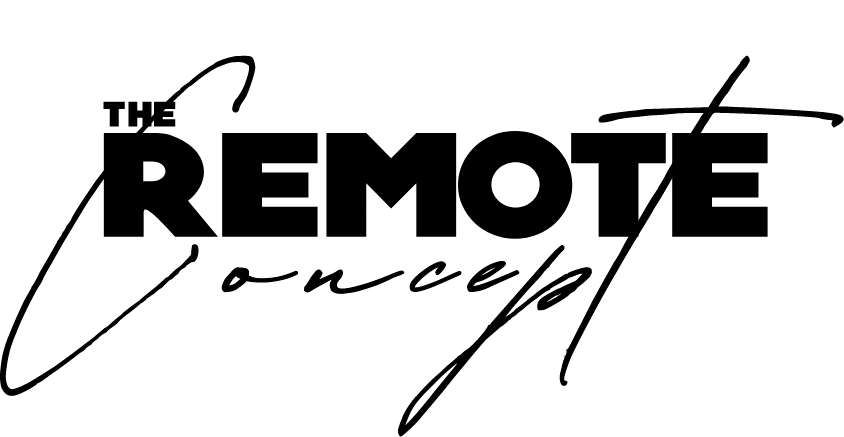How to really work from anywhere without losing connection - 7 tips for reliable internet when traveling
Not too long ago we traveled by motorbike from one side of Indonesia to the other across many remote islands while working our remote 9-5 job to prove that remote work is possible everywhere. Although some places make it easier than others, we never missed a day of working during this intensive 6-month trip. You just need to prepare well and have a few tricks up your sleeves. Reliable internet is important, yet sometimes hard to find when working remote. Let’s get into it 👇
1. Have as many backup plans as you can
When we’re traveling and have to work (which is always, who are we kidding) we don’t just rely on 1 source of internet. We have back-up after back-up, to ensure we never have a day without internet.
PS: this ensures that you always have internet when working, but maybe even more important: that you can always watch your Netflix series.
2. Install an eSim
We like to buy an eSim with Airalo before we leave to ensure we have internet access from the moment we arrive at the airport. After the first week, we like to buy local sim cards as those are often the most affordable option. If you plan on working really remote, make sure to look into Starlink or Netgear.
NOTE: eSims are also a great backup option in case there’s an issue with your wifi or local sim card. You can usually set it up in half an hour.
3. Try different sim cards
As we are a couple traveling the world, we like to buy a sim from two different providers so we can check which one is the best. On top of that, when one of the providers has any malfunctions, we have the other provider as backup internet when traveling.
NOTE: Never cheap out on internet packages! Take the biggest package you can with the fastest speeds, you never know when your Wi-Fi suddenly drops out during a work day.
4. Work cafes and co-working spaces
We always research cafes, restaurants, and co-working spaces to work from. Before traveling anywhere new, we like to search Google Maps for “co-working” “work cafe” “wifi” and here’s a secret one: “oat milk latte”. Somehow searching up this term helps us find the best cafes to work from. Works like a charm.
NOTE: ask the staff where the wifi router is and sit as close as you can.
(Article continues after this 👇)
(Back to the article 👇)
5. Research accommodations well
We like to check the reviews thoroughly before booking any type of accommodation for comments about the quality of the internet and Wifi. Pro-tip: when booking a hotel, you get the option to add a note to your booking. We ALWAYS ask for the room with the best internet access. This also gives you some leverage when the Wifi at your hotel sucks and you need to complain to the hotel management so that they fix it.
6. Ethernet cables
Whenever we travel to remote places, we like to use these ethernet cables to connect our laptops to the Wifi router. It has saved our lives often when traveling to more off-grid places.
This ESPECIALLY helps if you’re further away from the router, as the Wifi signal will be very weak. That’s why we got ourselves some extra long ones (15 meters) so you can connect the Wifi router directly to your laptop when the signal is too weak because the router is too far away.
7. Test your connection
The first thing we do when we arrive in a hotel or sit down in a cafe is check the internet speed. We use the following online tool. Here’s an overview of what speeds you need:
Basic online work (browsing, email, social media): at least 1-5 Mbps
Video calls
Screensharing only: at least 3-4 Mbps
Face-to-face video calls: at least 4-8 Mbps
Group video calls: at least 8-10 Mbps
Heavy online work (online website editors, large file downloads, cloud-based applications): at least 10-25 Mbps
NOTE: Besides Wifi speed, there’s something else you need to look out for and that’s called “latency”. This basically is the delay in your internet connection.
For all tasks above a latency of up to 100ms gives you a smooth experience. But, for (important) video calls anything up to 50ms works best.
You check your latency on the following speed test, it’s called “Ping”.
Conclusion
So best case scenario: you have good wifi at your hotel.
If you’re far away from the Wifi router you can use your ethernet cables.
As a backup, you have an eSim installed and/or a local sim card with enough data.
If all that fails, you know a few co-working spaces and cafes with good wifi.
Some of the links in this post are affiliate links, meaning, at no additional cost to you, we will earn a commission if you click through and make a purchase. We only add links to products and services we are enthusiastic about and the income goes to keeping this blog updated and free for everyone.